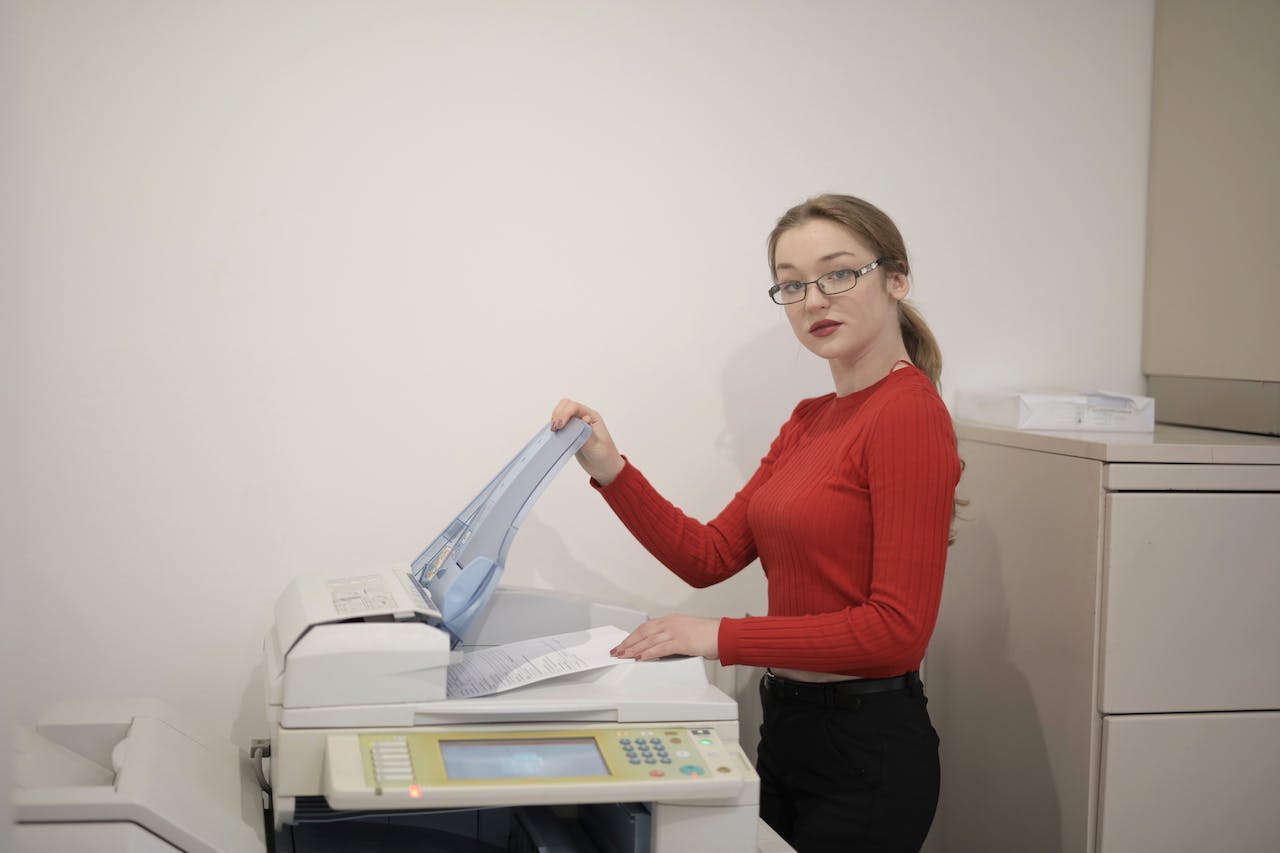To be successful in digitalization, information on paper must be swiftly and reliably converted into electronic processes. Production scanners are essential to this kind of effective digitization. Key essential characteristics and linkages should be examined while choosing the proper device.
Every element matters in ensuring the scanner fits the workplace’s unique requirements, from scanning volume and speed to picture quality and resolution, connectivity choices and simplicity of maintenance and support. This article will review these factors to help individuals make an informed selection.
Scanning speed and volume: Matching the office’s workload
Scanning speed and volume are integral when selecting a production document scanner tailored to an office’s operational demands. The efficiency of an office’s document workflow is directly influenced by the scanner’s ability to process documents swiftly and handle the anticipated volume.
According to industry standards, modern production scanners can achieve speeds ranging from 30 to over 200 pages per minute, catering to diverse workloads. Matching the scanner’s speed capabilities with the office’s scanning requirements ensures that tasks are completed promptly, minimizing bottlenecks in document processing.
Moreover, considering the duty cycle or the scanner’s recommended daily throughput is essential. This metric provides insights into the scanner’s durability and longevity under sustained usage. Striking a balance between scanning speed and volume not only enhances overall productivity but also positions the office for future scalability, accommodating potential increases in document processing demands.
Image quality and resolution: Ensuring clarity and precision
In the realm of production scanners for office use, prioritizing image quality and resolution is paramount to ensure the clarity and precision of digitized documents. The quality of scanned images directly impacts the accuracy of document interpretation and readability. High-resolution scanning, typically measured in dots per inch (DPI), preserves intricate details. This makes it essential for documents with fine print or intricate graphics.
Furthermore, the importance of image enhancement features cannot be understated. Advanced production scanners are equipped with technologies like image processing and color dropout, which enhance the overall quality of scanned documents. By prioritizing image quality and resolution, offices can elevate the precision of their digitized records. This contributes to clearer communication, improved archival practices and enhanced document retrieval efficiency.
Connectivity options: Seamless integration with office systems
On the other hand, evaluating connectivity options is pivotal to ensure seamless integration with existing office systems when selecting a production scanner for office use. Modern workplaces rely on various software applications and network configurations and the chosen scanner should effortlessly align with this technological landscape.
USB, Ethernet and wireless connectivity options are common considerations. USB facilitates plug-and-play functionality, while Ethernet and wireless options allow centralized control, integrating the scanner into networked environments. Compatibility with industry-standard protocols ensures seamless communication with office systems, fostering a cohesive digital ecosystem.
Moreover, integrating the scanner with cloud-based services enhances accessibility and collaboration. Scanners with built-in cloud connectivity enable users to upload digitized documents directly to cloud storage platforms, facilitating secure data sharing and retrieval from anywhere. Businesses can optimize their document management processes and enhance overall efficiency by prioritizing connectivity options that align with the office’s technological infrastructure.
Ease of maintenance and support: Minimizing downtime and maximizing productivity
Lastly, in the dynamic landscape of office operations, the ease of maintenance and robust support infrastructure are critical considerations when choosing a production scanner. Downtime resulting from maintenance issues can significantly impede productivity, making selecting a scanner with user-friendly maintenance features essential. Easily accessible paper paths, intuitive cleaning mechanisms and straightforward calibration processes contribute to minimizing downtime and ensuring consistent scanning performance.
Equally important is the availability of reliable customer support and warranty coverage. A production scanner backed by comprehensive support services ensures prompt resolution of issues and timely software updates. Proactive support minimizes disruptions to workflow, allowing the office to maintain peak productivity levels. By prioritizing ease of maintenance and robust support, businesses can maximize the longevity and reliability of their chosen production scanner, ultimately optimizing operational efficiency.