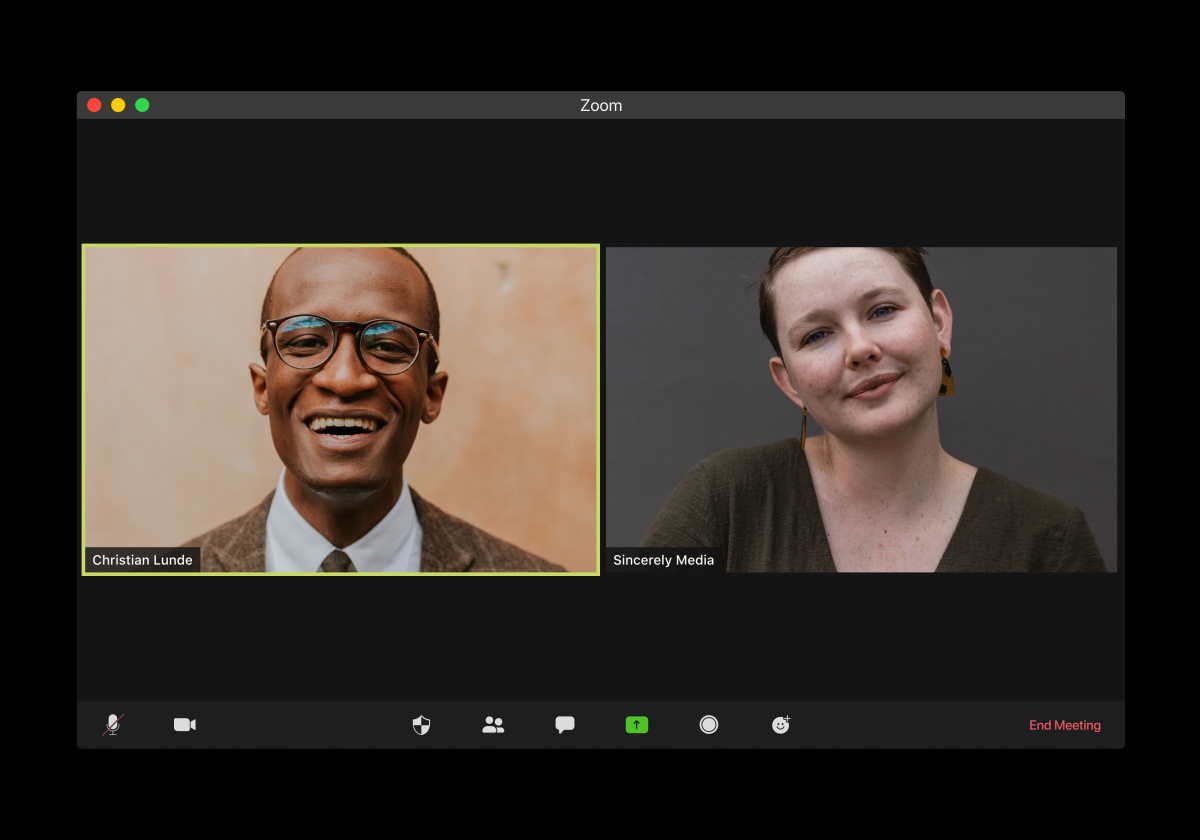Whether you want to learn a new course, apply for a new job or even consult with your doctor, chances are that you can do it electronically. Especially in the post-covid world where everyone is more interested in virtually meeting other people in order to stay safe from the virus, videoconferencing has gained traction in all walks of life. Today there are even fitness trainers that are conducting virtual workout sessions with their clients. In some parts of the world where bars and clubs have closed, people are getting together on video conferencing platforms and partying together online with everyone dancing and enjoying themselves in the privacy of their own homes. Knowing how to properly video conference is something that everyone should want to prioritize, and this is what you need to know about it.
1. The Right Network
With so many people using the internet now, cyber-crime is going through the roof. Not only are there more attackers than there ever have been, but these attackers have a larger pool of victims than they have ever had before. The number of internet users is growing with every passing day and each of these individual users is accessing the web through some kind of network.
You need to know which networks are safe to use and which aren’t. Ideally, you should only stick to official networks and stay clear of third-party video conferencing sites. If you have a video link provided by the other party, and it is a reliable platform, use that instead of the free options. Monitoring network performance metrics can ensure a smooth video conferencing experience by identifying and resolving any issues quickly.
2. The Right Hardware
For video conferencing, you need a camera that is going to get your video feed across. There are a ton of options out there ranging from regular megapixel cameras to ultra-high-definition models. Together with the right camera, the team at 323.TV suggests that you also get a good mic. There is no point in being able to send excellent videos to the other person when they can’t hear what is coming out of your mouth. To make it even better, you could choose a table mic with high sensitivity so that you can place it out of the video frame and still get clear audio to go through.
3. The Right Software
In order to get the most out of your video conferencing setup, you need to be able to get software that will seamlessly integrate all your video and audio components. While your computer’s inbuilt solution might work, a third-party software is usually a much better solution. These custom-built solutions provide better reliability, better quality, and more options for customization.

Also, be sure to regularly update your software. Even with the same hardware, you can get much better results with the latest software. Similarly, running cutting-edge hardware with outdated software is only going to cause you more trouble and prevent you from fully maximizing the tools at your disposal. If you are using video conferencing for work then definitely consider getting a VPN solution. While a good VPN is good for all internet users, it can be particularly important when you are sending and transmitting sensitive information such as audio and video.