Today
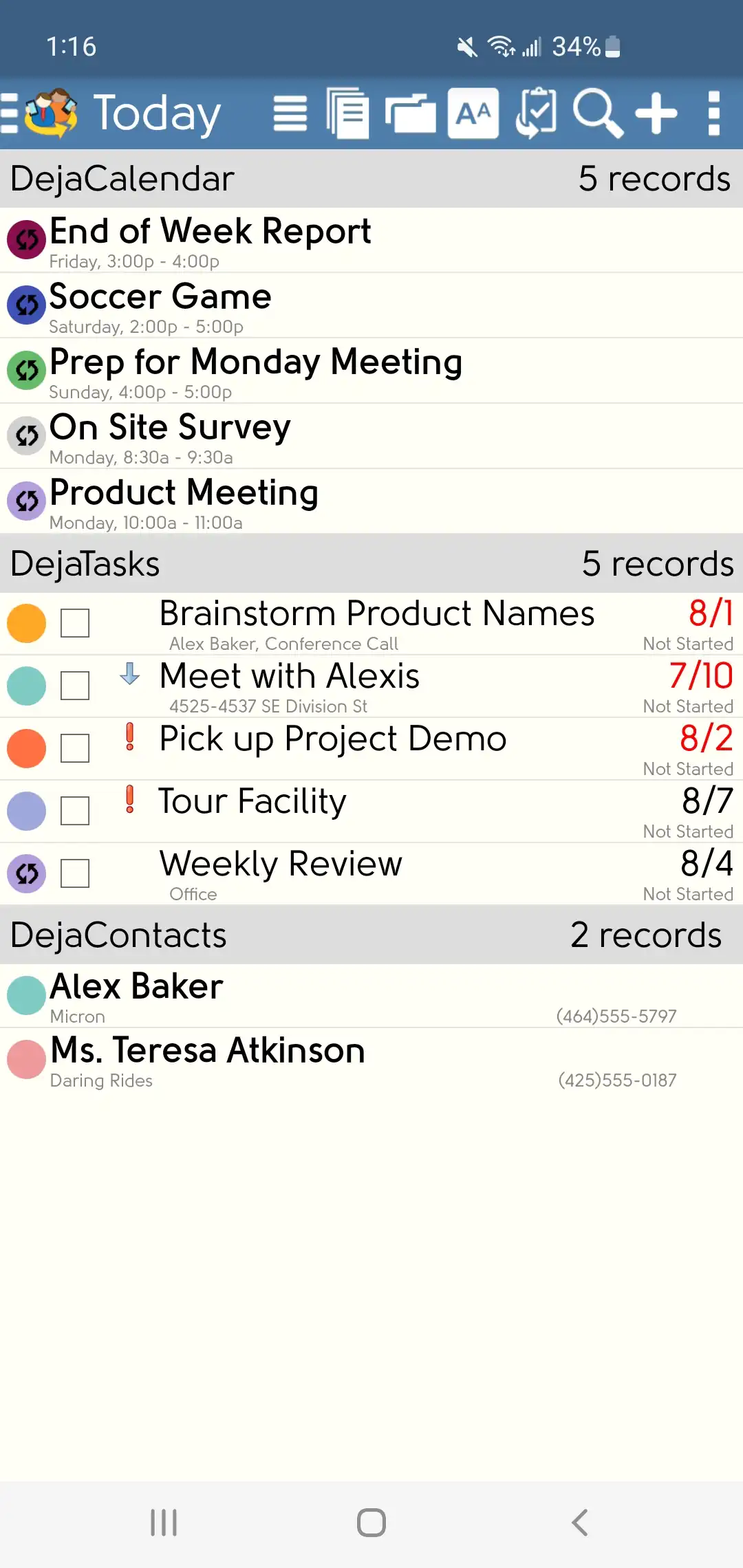
Today is designed to give you a quick snapshot of your daily agenda. It displays a combination of tasks, calendar events, and contacts centered around daily interactions.
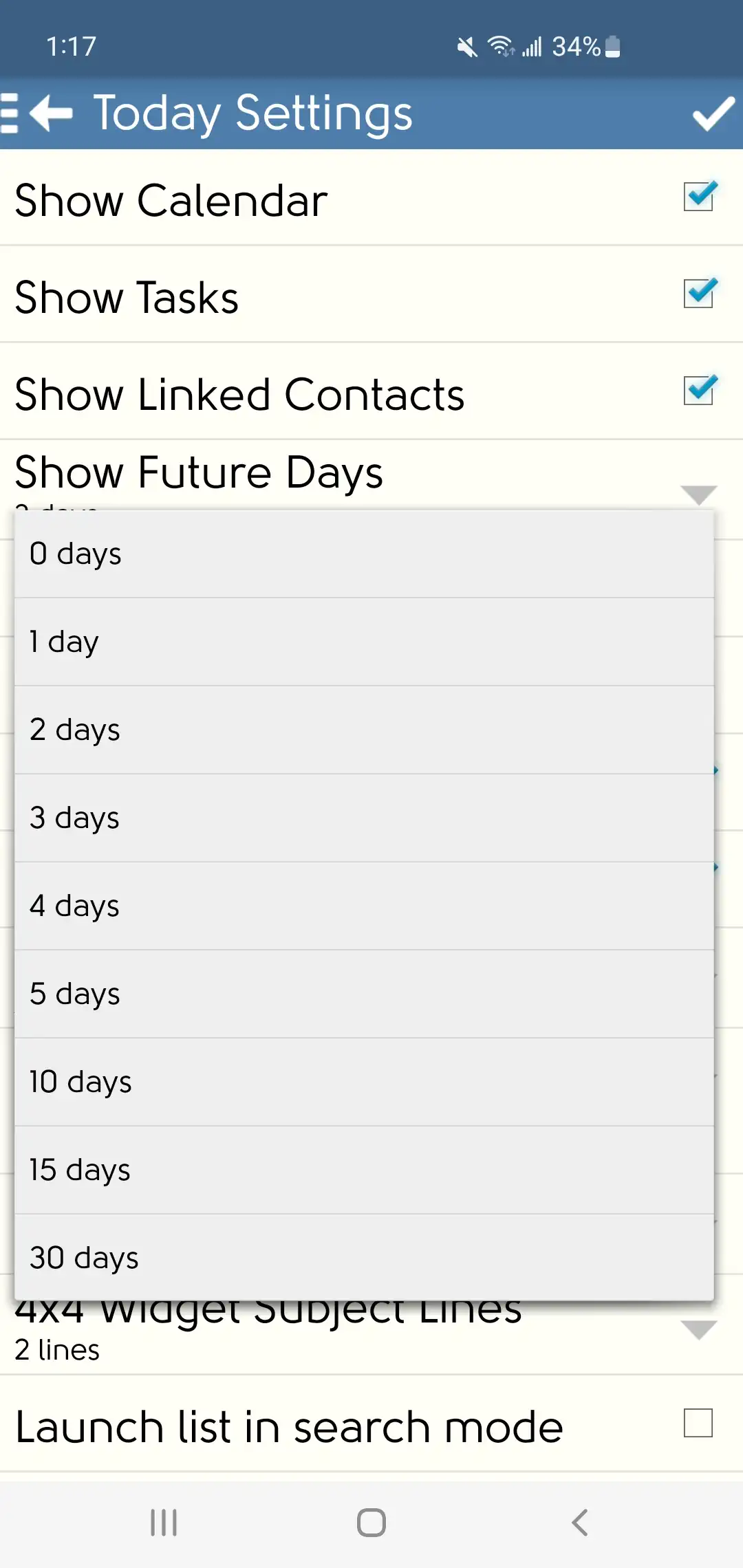
All events for the current day will be shown on the Today screen. If you'd like to remove an event, simply delete it. This will also delete the event from your calendar.
The Today Settings will allow you to increase the date range for displaying events. By default, Today will only display today's events, but you can adjust this out as far as 5 days.
This view lets you get a clear grasp on your tasks that still need to be completed. Tasks default to sort by due date, so you can easily see the most pressing tasks.
The tasks shown in the Today screen are custom filtered to only show certain tasks. The Show Tasks option in the action menu will let you modify this filter. Note that these display settings are independent of the Task settings.
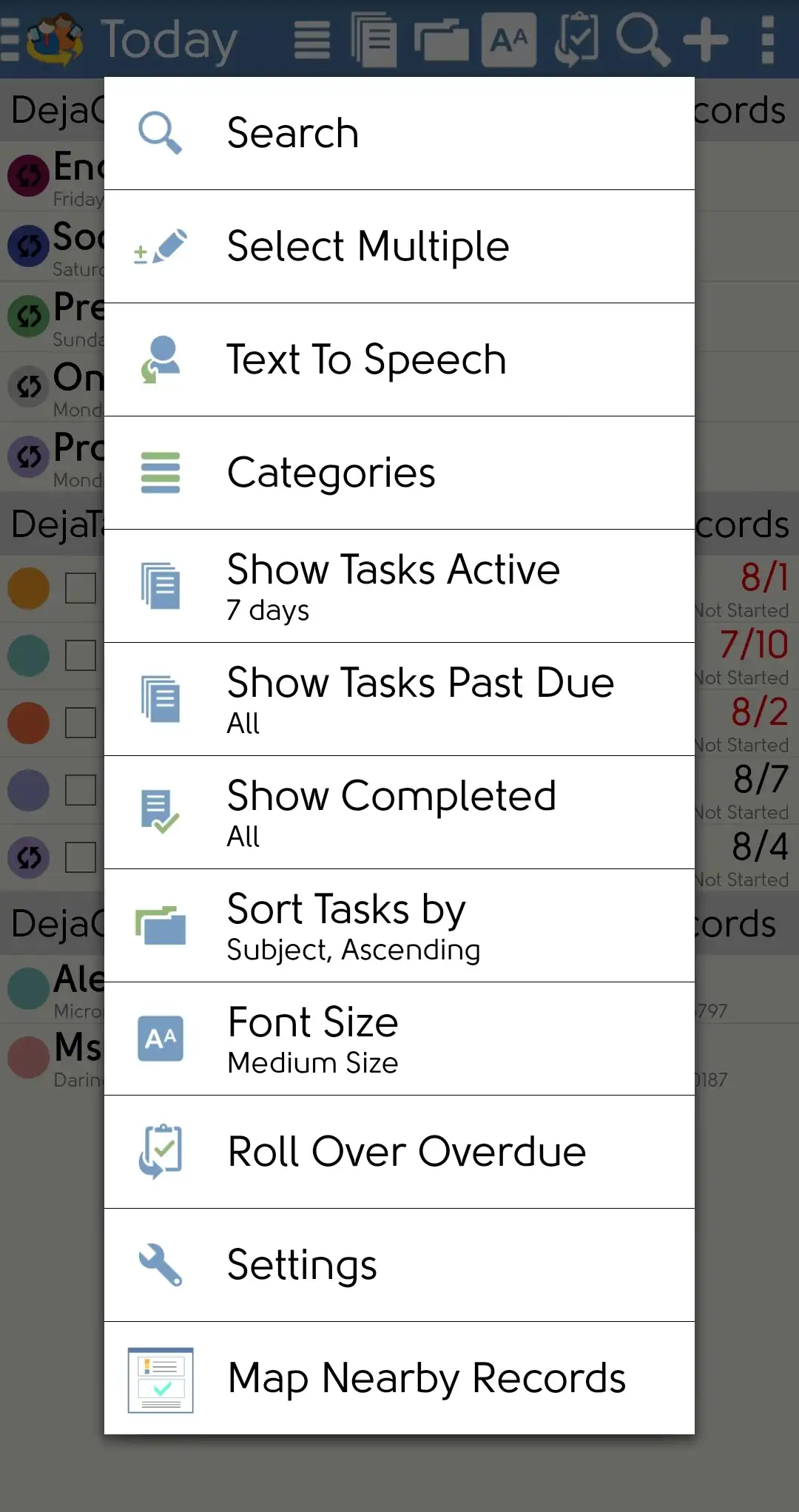
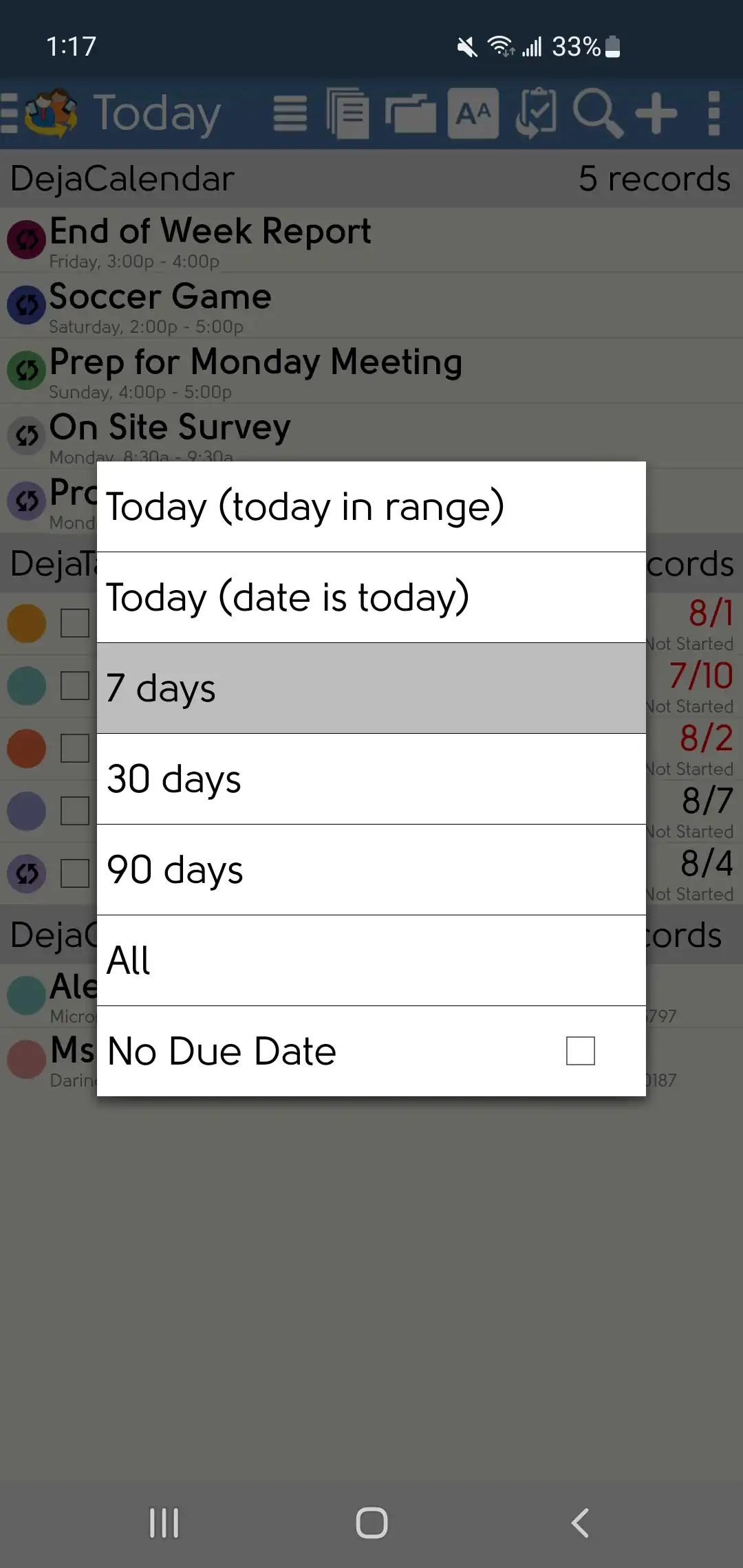
Once tasks are completed, they will be removed from Today.
You can also roll over any overdue tasks (this action can be found in the menu). This means that the due date on any overdue tasks will be adjusted to today's date.
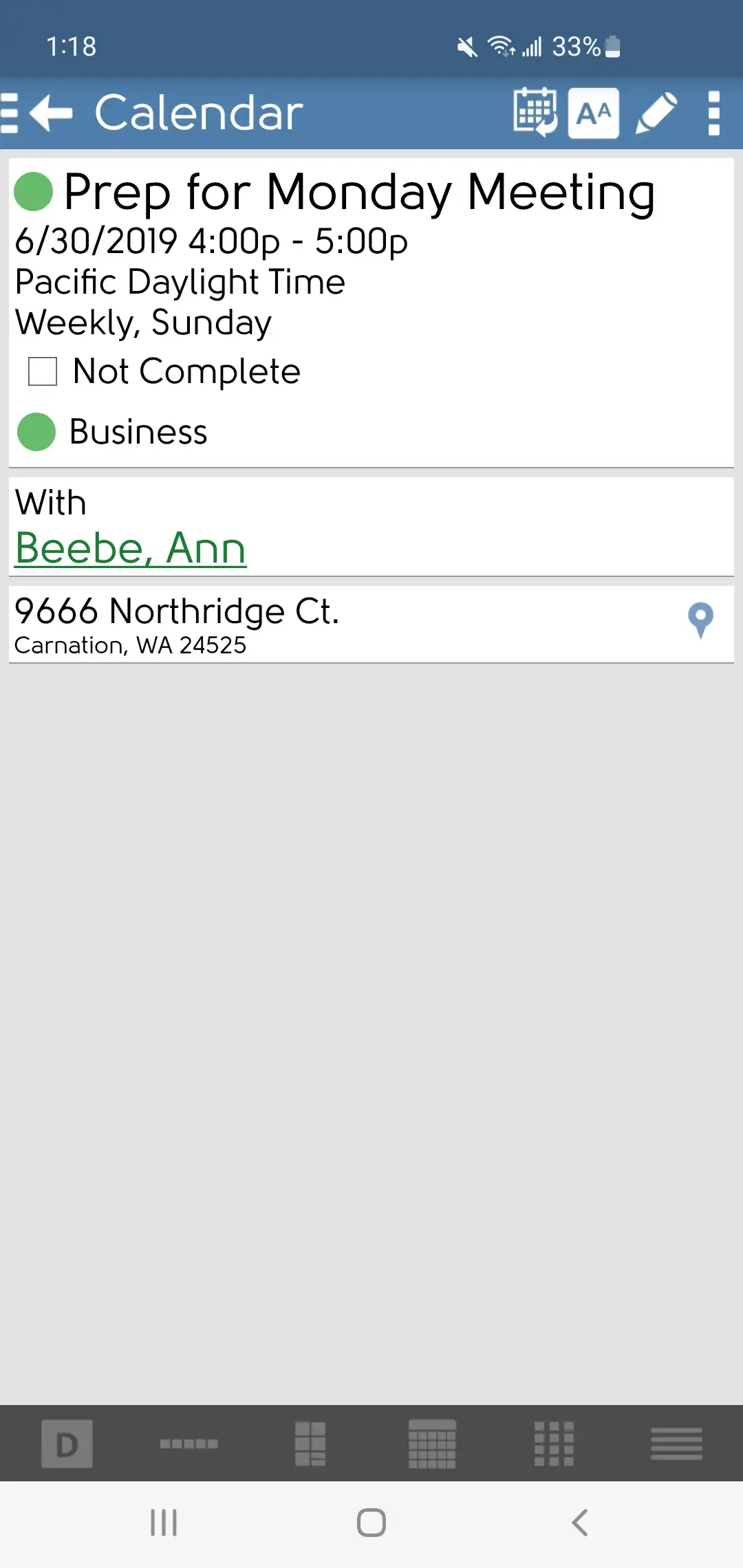
Today will also show any contacts linked with tasks and/or events you have scheduled for that day.
This gives you a quick view on who you can expect to come into contact with that day. You can also tap a contact to view the contact details, making it easy to call, text, email, or look up directions.

