DejaOffice CRM iPhone and iPad
Business Class Detail, Category Colors, Notes, Dialing and History for your iPhone
DejaOffice CRM automates your busy schedule. Use it on PC and Phone to track your day. Your Contacts and Calendar are local and secure. You can use DejaOffice CRM even if your PC or Phone is disconnected. When your device reconnects your changes update automatically.
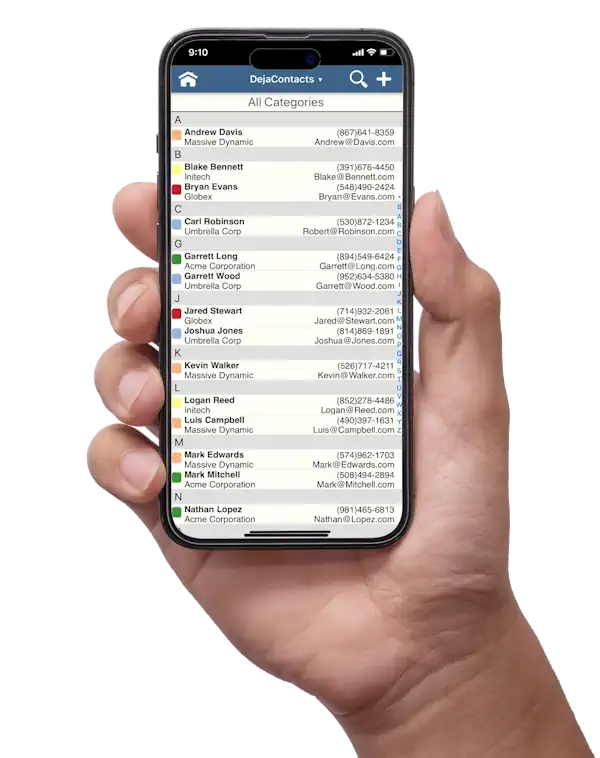
How DejaOffice Compares to iPhone Contacts and Outlook App
Contacts
A quick glance clearly shows that DejaOffice conveys more business info. You get more detail, more sorting options and more information without opening each contact record.
While the Contacts app only offers a single list view and no sorting or grouping options,
the DejaContacts can be sorted by First Name, Last Name, Company, Category, City,
City and Zip, File As, or even a Custom Field. Grouping options include, Company, Category, City, City and Zip.
Outlook App only offers a single list view and no sorting or
grouping options, the DejaContacts can be sorted by First Name, Last Name,
Company, Nickname, File As, or even a Custom Field. Grouping options
include, Company, Category, City, City and Zip, Country, Country and Zip,
and a Custom Field.
Outlook App does not have Search, or Map functions.
iPhone contacts
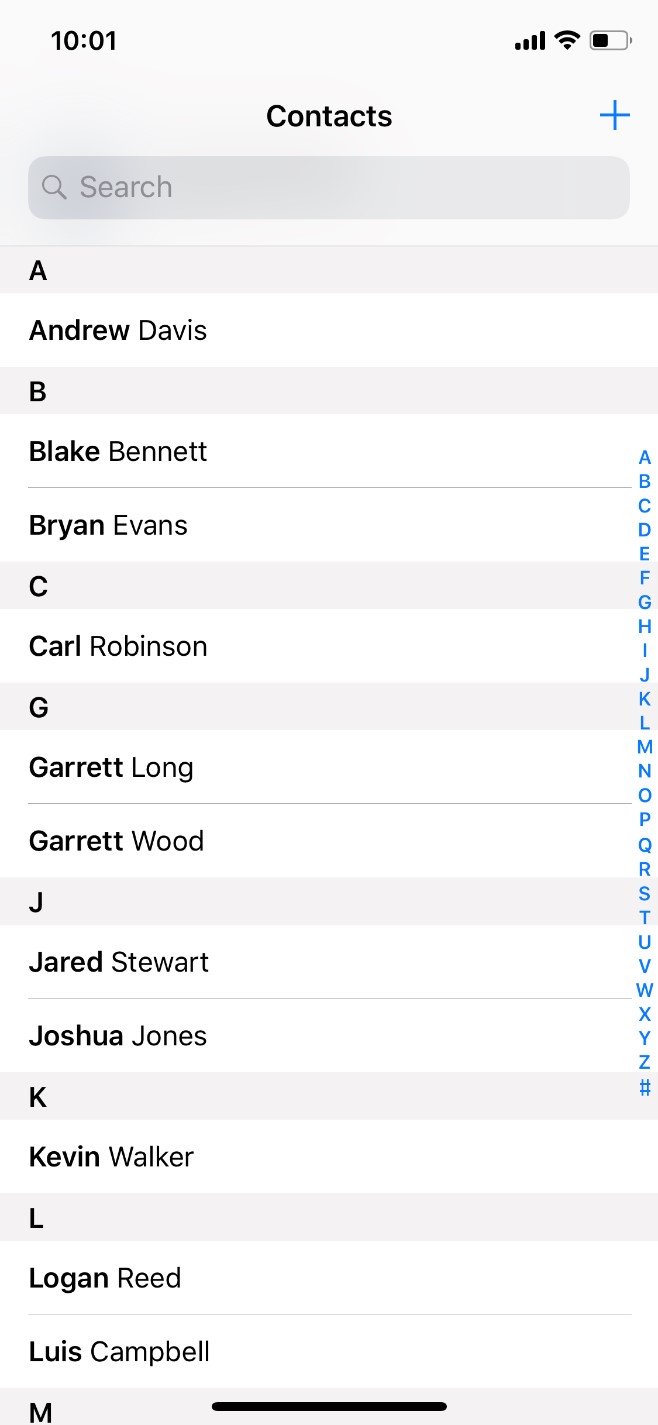
Outlook people
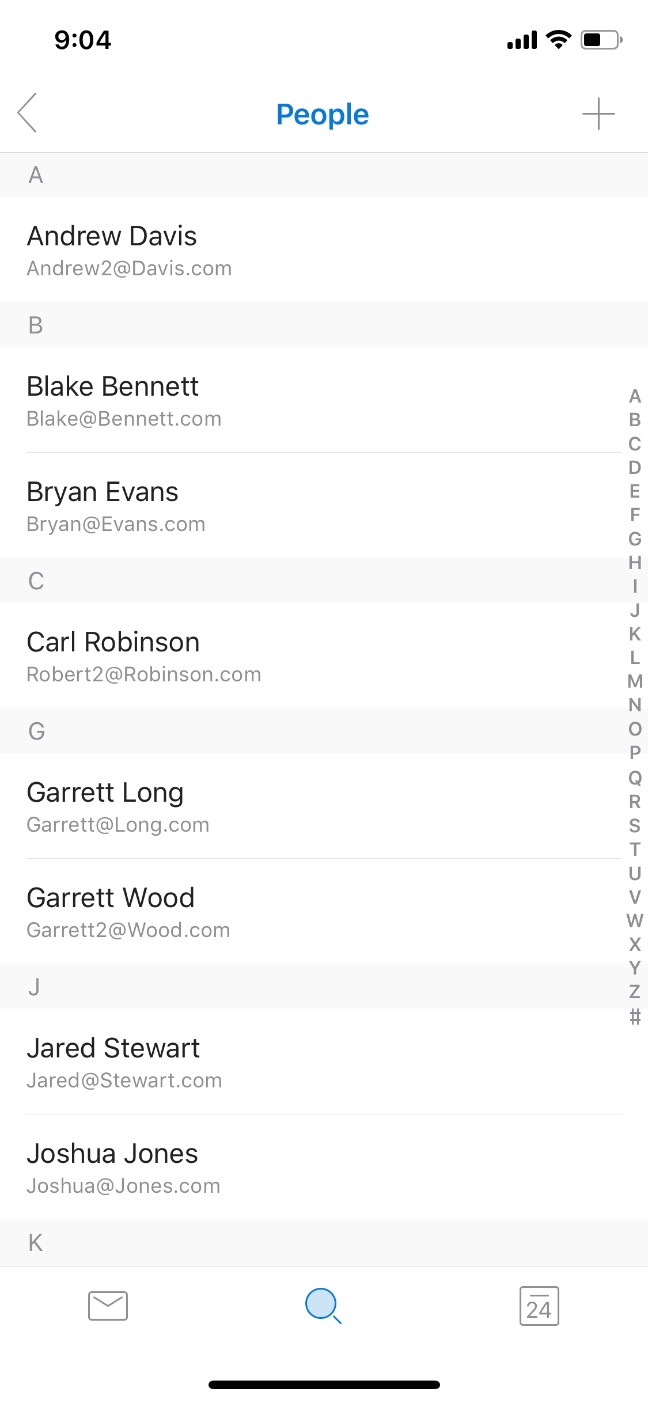
DejaOffice contacts
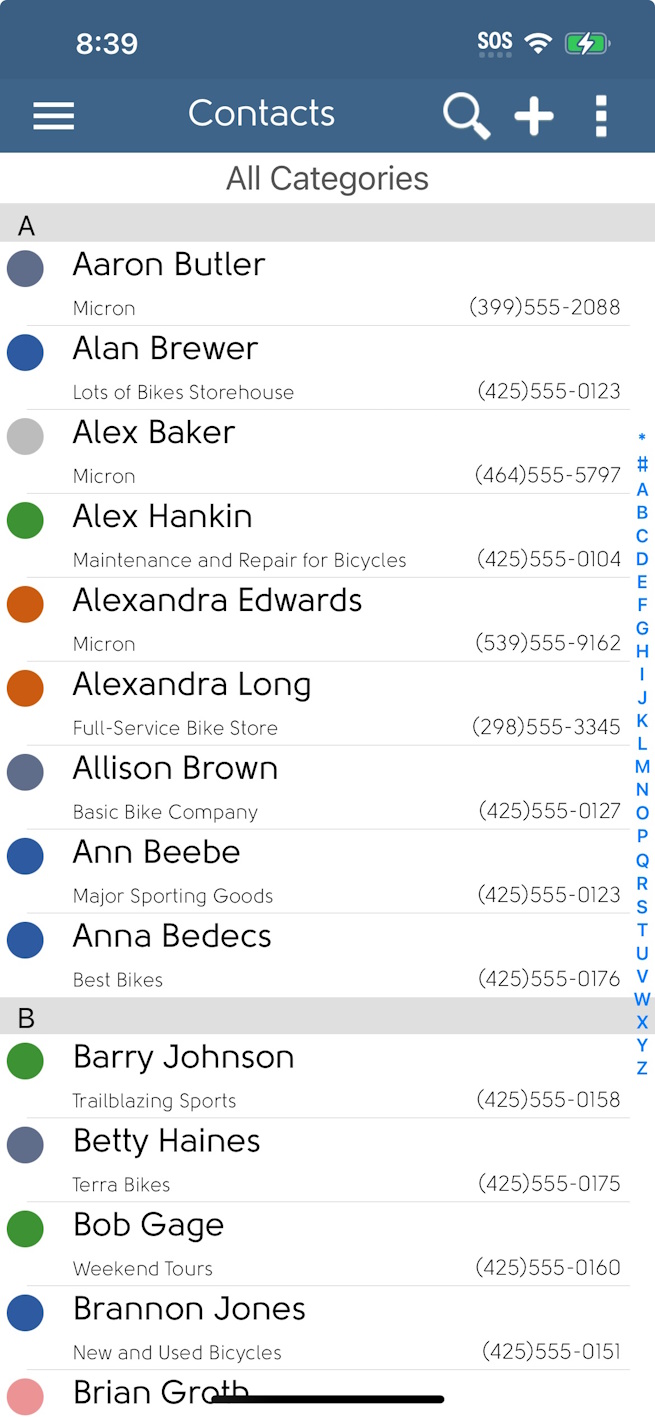
Calendar
Currently the Apple Calendar App only supports three views: Day, Month and Agenda (List). With the DejaOffice app you get six views: Day, Week, Work-Week, Month, Year, and Agenda (List).
DejaCalendar supports advanced recurrence patterns, categorization and quick editing of events. Further options for filtering and view settings can be found in the DejaCalendar Settings to display your data just the way you like it.
iPhone Calendar
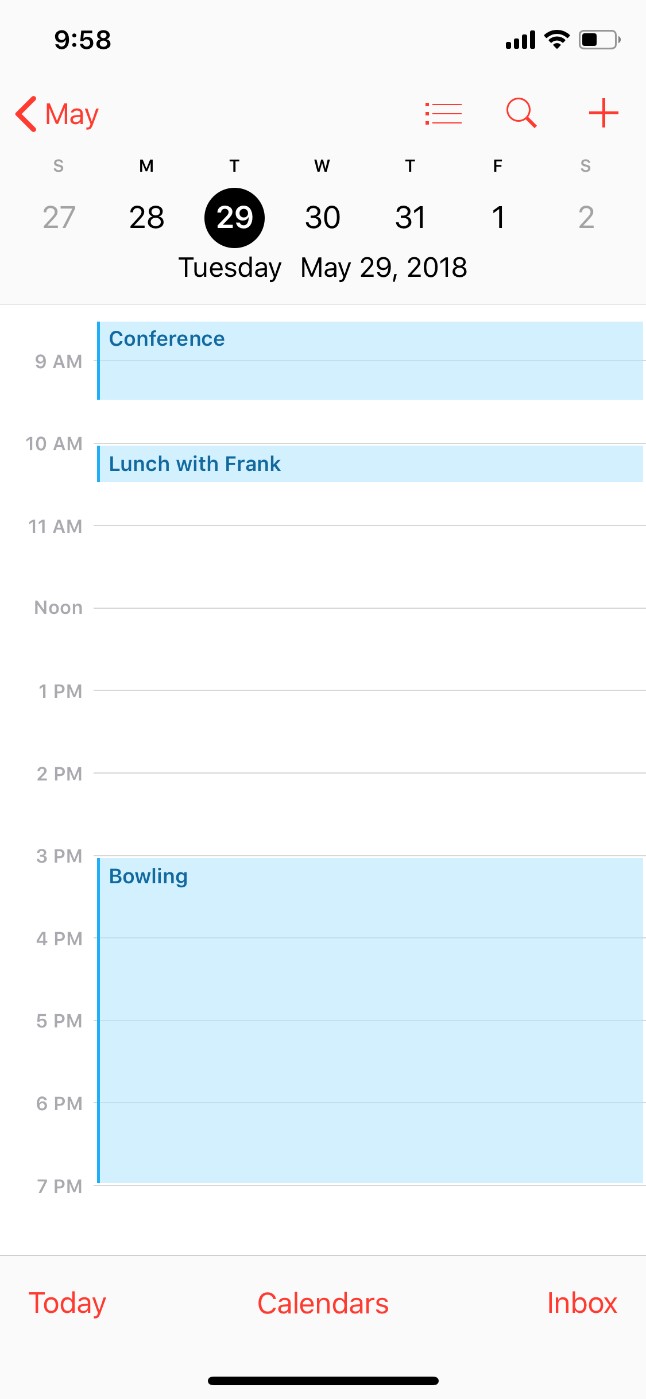
Outlook Calendar
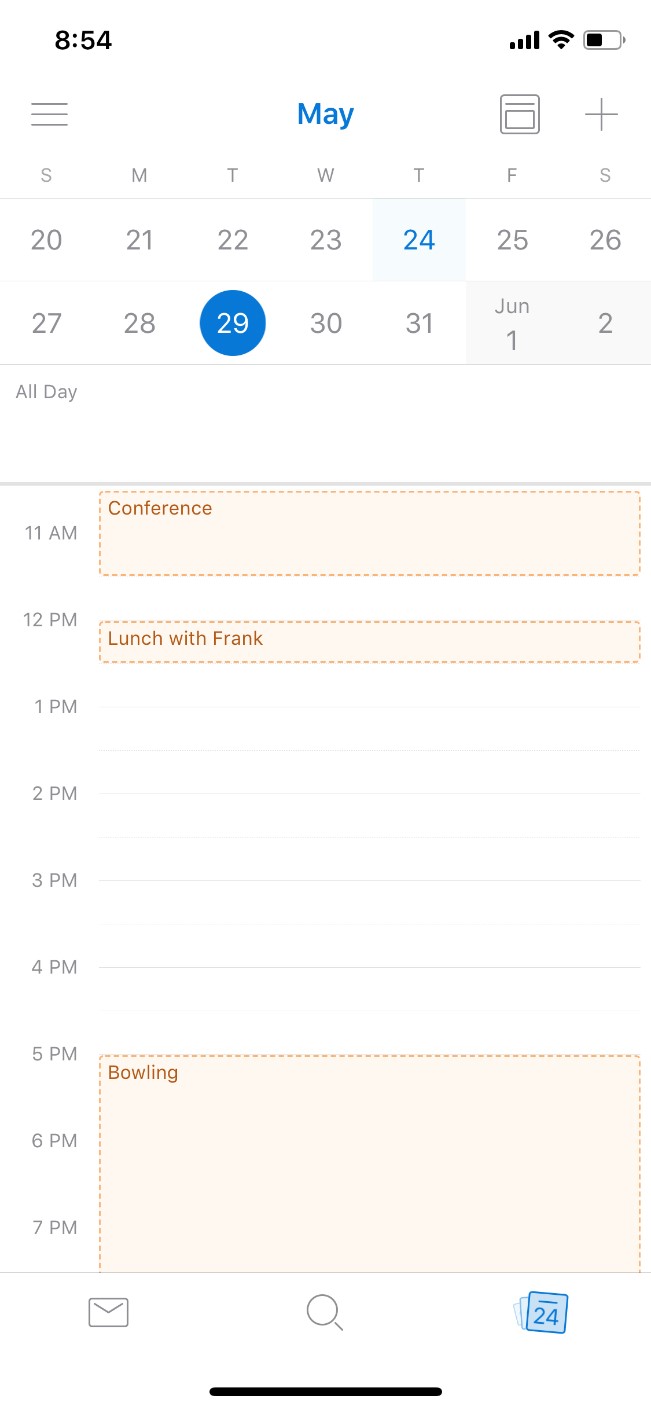
DejaOffice Calendar
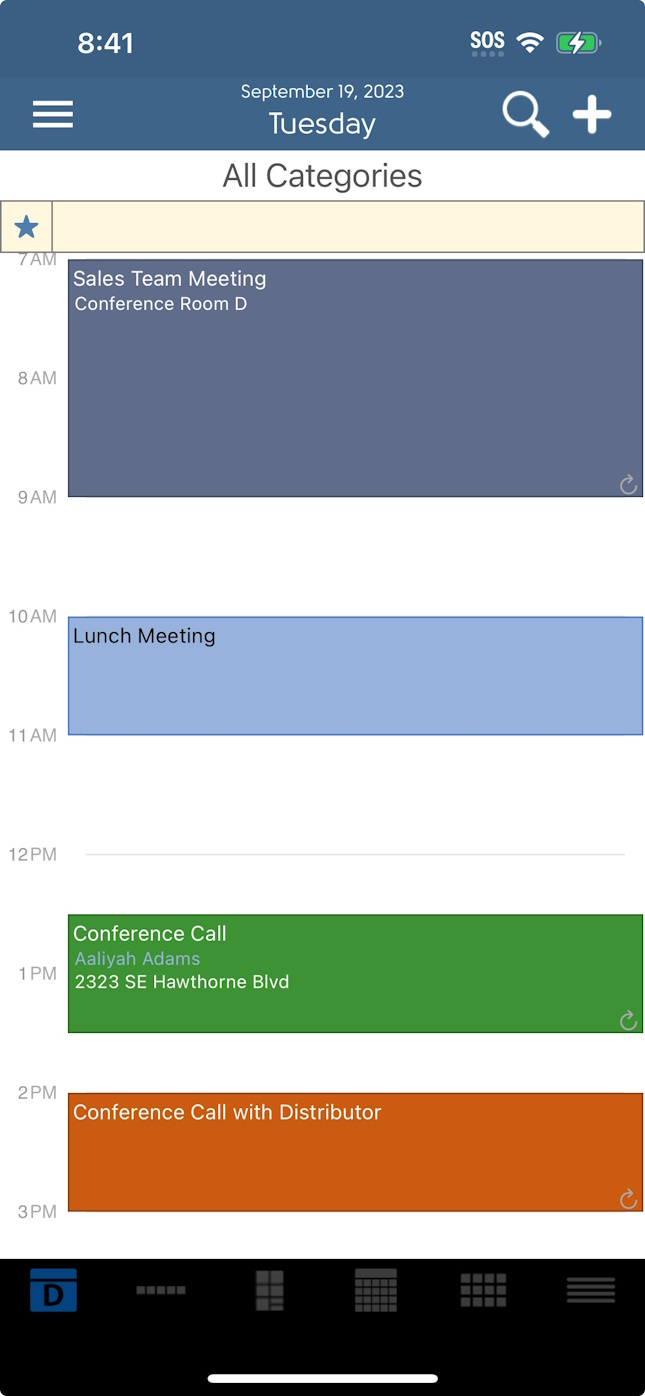
Tasks
Unlike the Reminders App, DejaOffice offers full support for your Outlook Tasks, including Priorities, Status, Completion Percentage, and more. As with all other data synced to DejaOffice, Tasks can be sorted and grouped by several fields. DejaTasks support multiple Priority Styles including the Franklin style.
iPhone Tasks
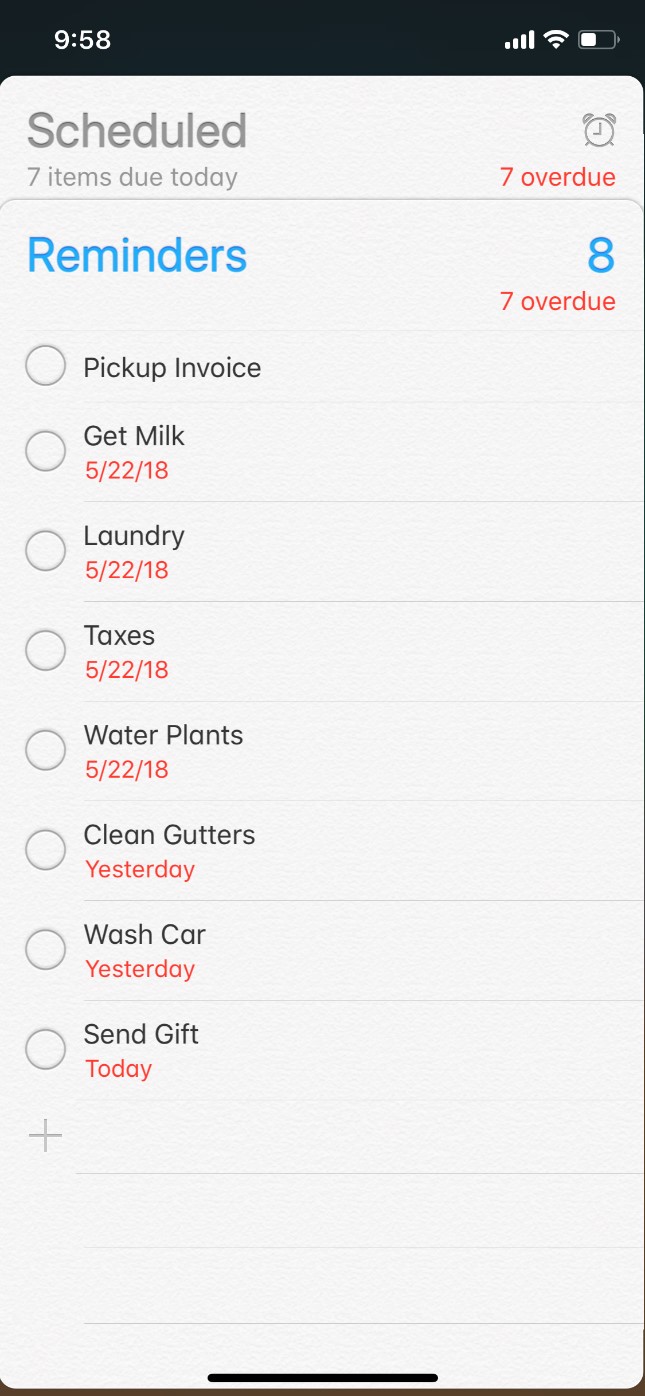
Outlook Tasks
Outlook App does not have tasks
DejaOffice Tasks
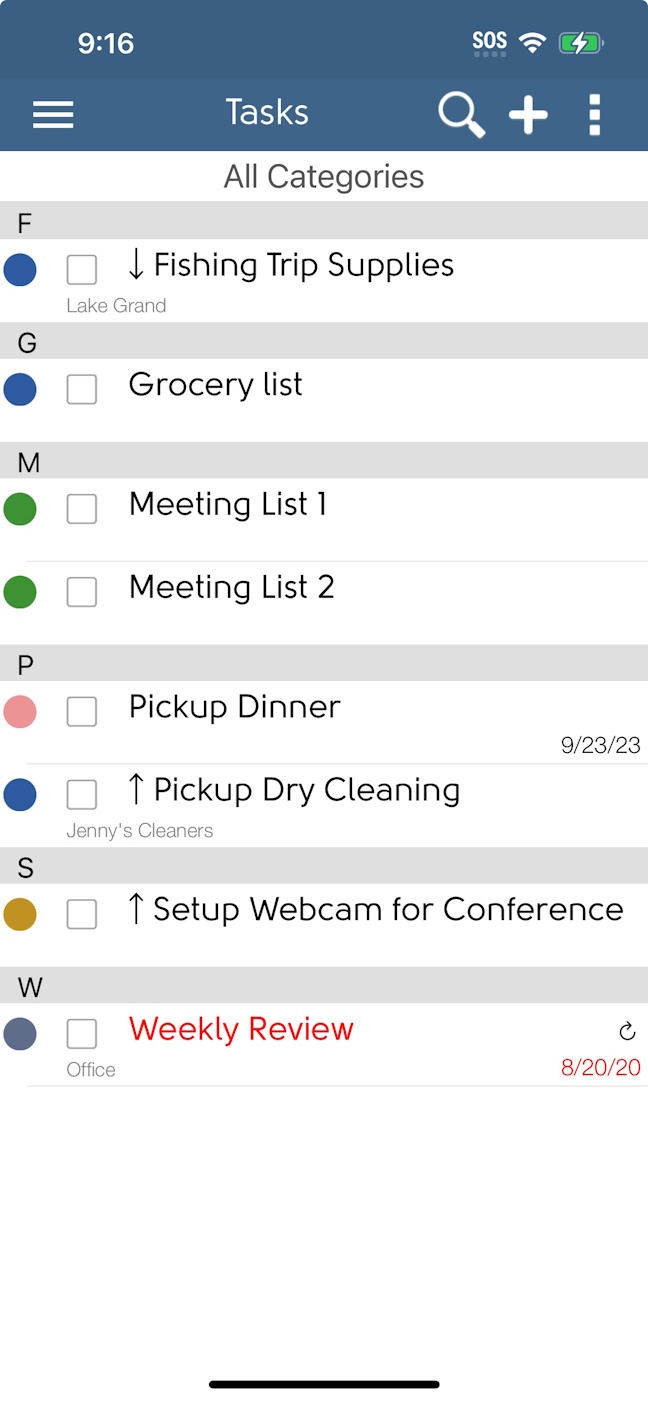
Notes
The DejaOffice app supports the standalone notes portion of Outlook. Contact and Calendar notes will sync within the associated Contact or Event. As with all other data in DejaOffice, there are several Sorting and Grouping options for your Notes. While Apple does have a Native Notes app, this does not sync to anywhere but iCloud. iCloud does not support syncing these notes to Outlook.
iPhone Notes
iPhone does not have notes
Outlook Notes
Outlook does not have notes
DejaOffice Notes
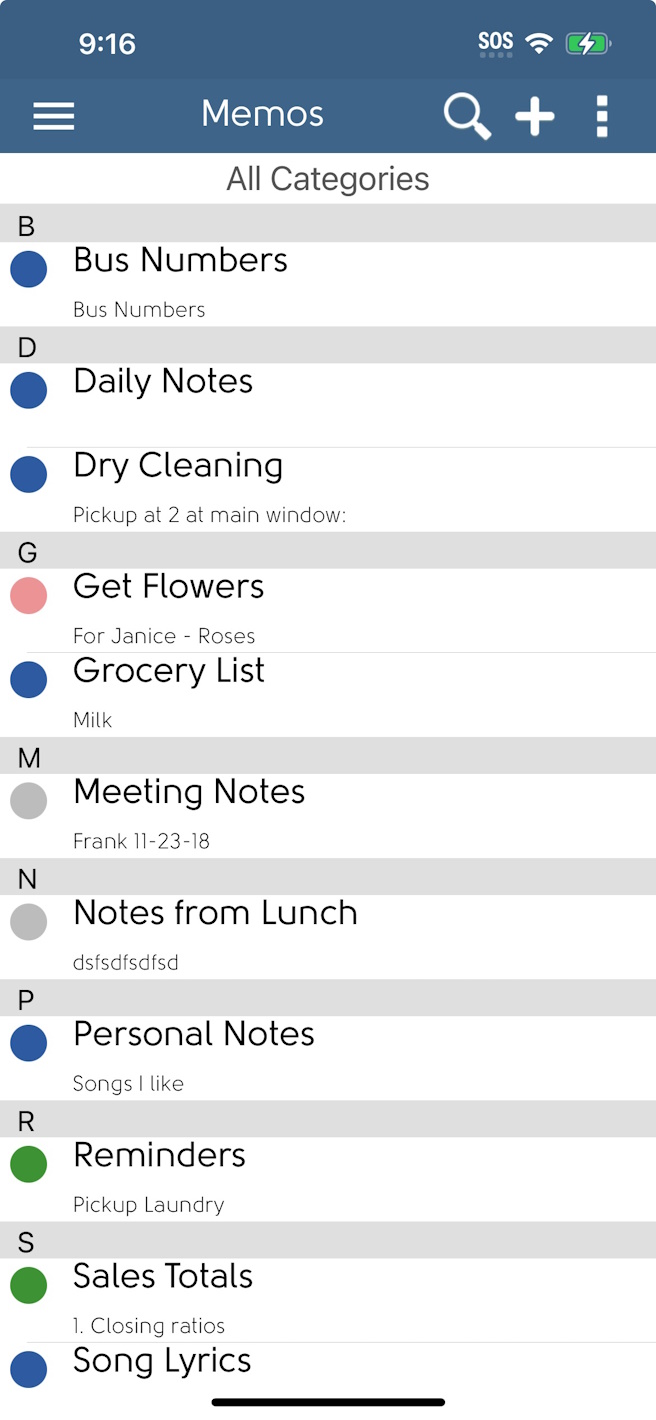
Sync Options
Native Apple apps only offer a sync via iCloud which does not support the level of information you get with DejaOffice.
Outlook App synchronizes through Microsoft Exchange (Office 365). So you must have
a subscription to this service. The sync is relatively slow, taking as long as 15 minutes
to update information to your PC. Data is stored in Microsoft Servers, and is subject to their
privacy terms, which allows them to provide "enhanced features" based on your data.
Not only does DejaOffice allow for smooth synchronization of the DejaContacts, DejaCalendar, and DejaTasks to the “Native” Apple
Calendar, Contacts, and Reminders apps, but when the data is accessed within DejaOffice, the information is not limited to the fields and settings Apple offers.
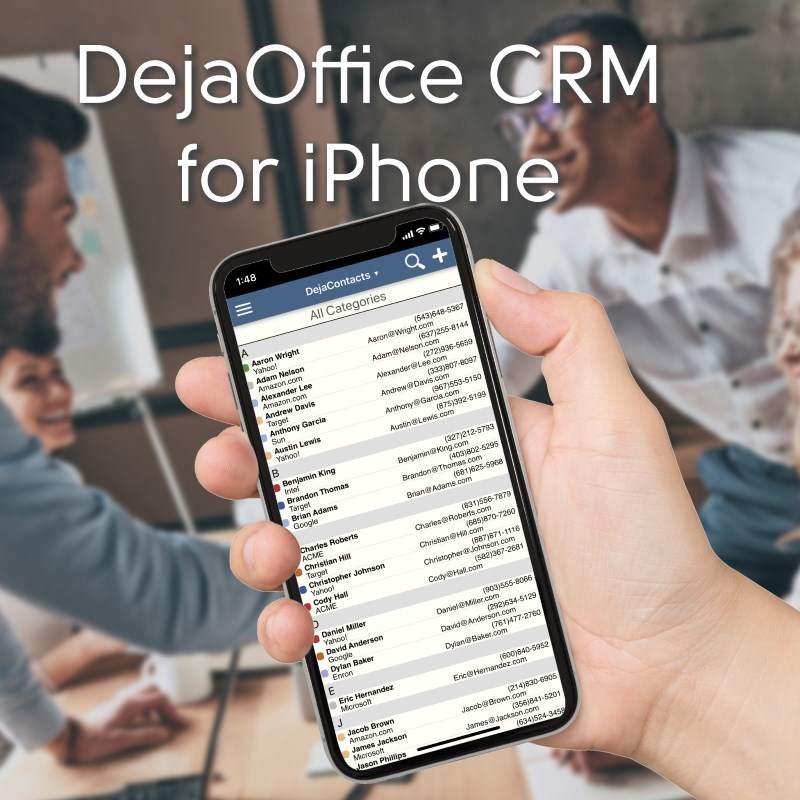
DejaOffice adds CRM Features to iPhone and iPad.
- Works on iOS 8 and higher including iOS 17 iPhone XS Max, iPhone XR, and iPhone 15.
- Works on iPads using "Tablet Mode" setting in DejaOffice
- Compare DejaOffice vs Native iPhone
- Compare DejaOffice vs Outlook App for iPhone
Download DejaOffice from the App Store. Set it to sync using DejaCloud. All your PC Data will be in DejaOffice.
DejaOffice fully supports sync to Native iPhone Contact list, which can be used for Caller ID, outbound calls, and outbound SMS text
Don't Miss: DejaOffice Classroom
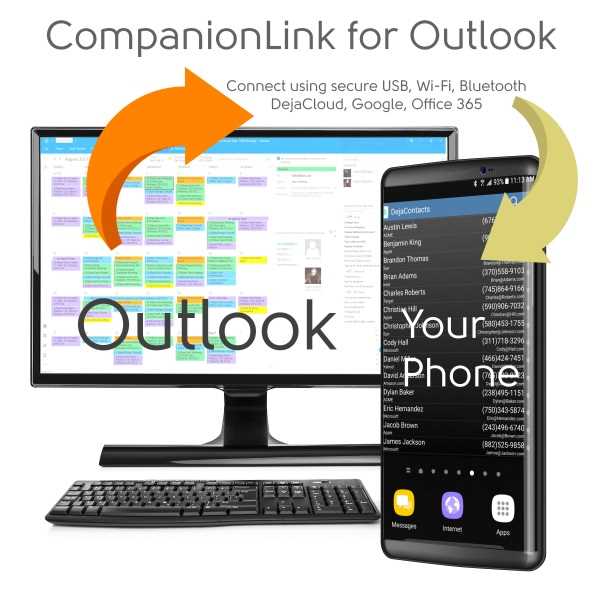
Outlook iPhone Sync using DejaOffice
- Use CompanionLink for Outlook to synchronize directly from Outlook to DejaOffice
- Sync using Secure USB, Wi-Fi or DejaCloud
- Outlook 2010, 2013, 2016, 2019 and Office 365 Outlook
- $69.95 for perpetual license
Check out: CompanionLink for Outlook
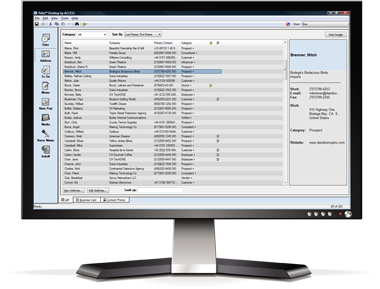
Palm Desktop iPhone Sync using DejaOffice
- DejaOffice is like Palm Desktop for your iPhone and iPad
- Use CompanionLink for Palm Desktop to synchronize directly from Act! to DejaOffice
- Sync using Secure USB, Wi-Fi or DejaCloud
- $69.95 for perpetual license
Check out: CompanionLink for Palm Desktop
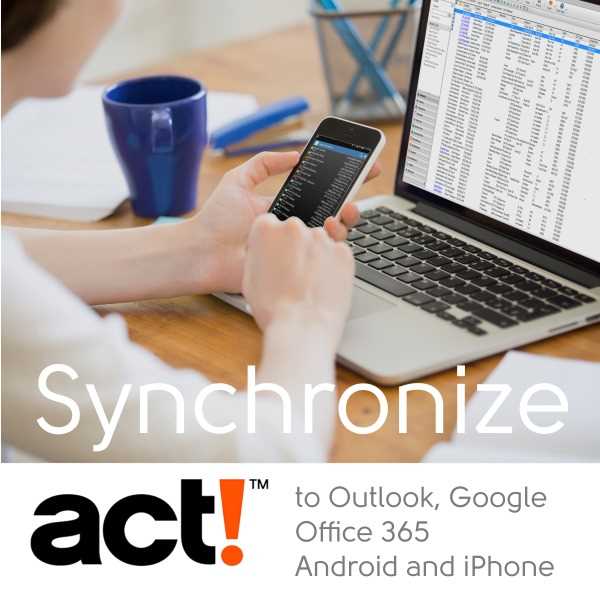
Act! iPhone Sync using DejaOffice
- DejaOffice is faster and has more Act! features than any other Act! Mobile App
- Use CompanionLink Express to synchronize directly from Act! to DejaOffice
- Sync using Secure USB, Wi-Fi or DejaCloud
- $99.95 for perpetual license
Check out: CompanionLink Express
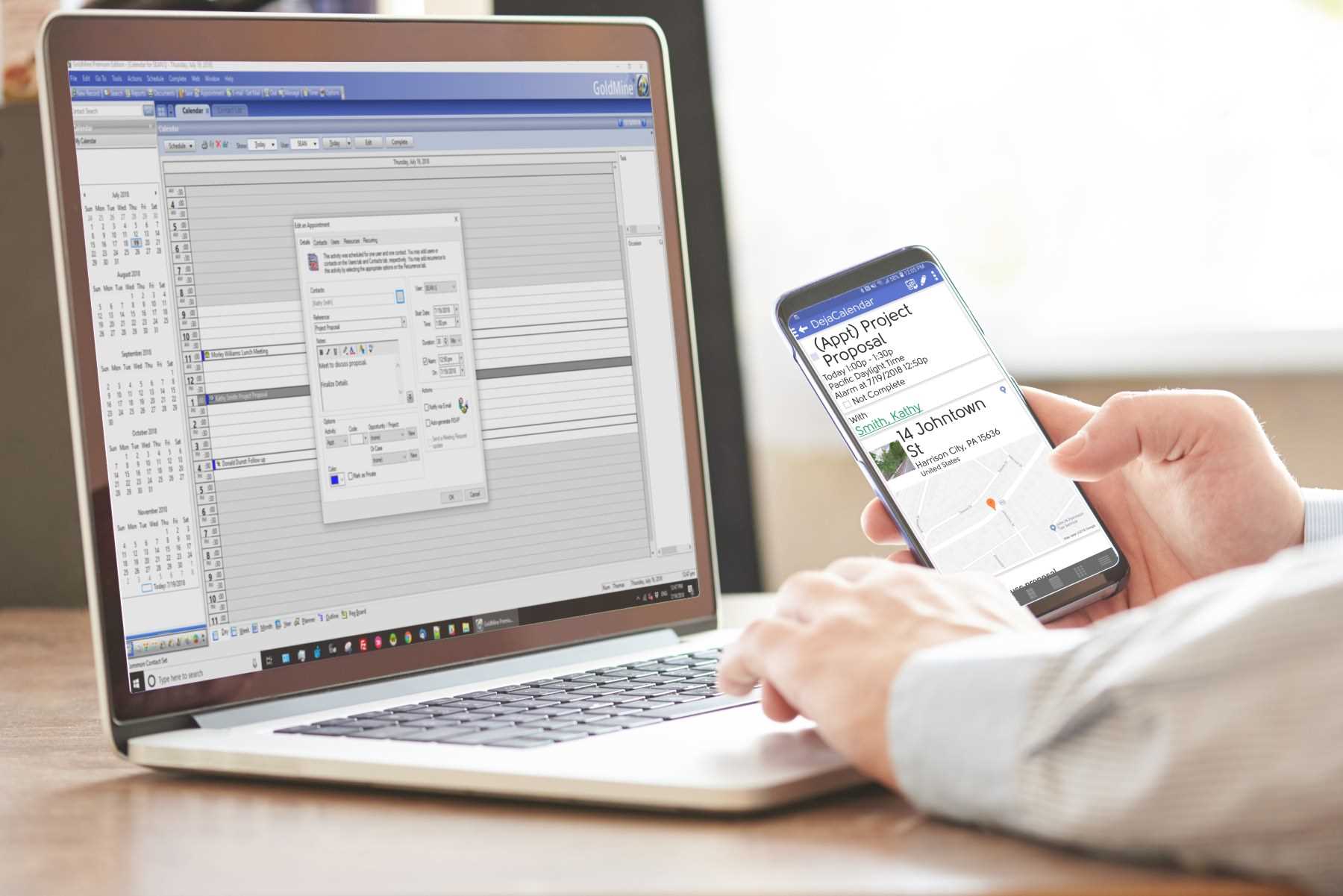
Goldmine iPhone Sync using DejaOffice
- Use CompanionLink Professional to synchronize directly from Goldmine to DejaOffice
- Sync using Secure USB, Wi-Fi or DejaCloud
- $149.95 for perpetual license
Check out: CompanionLink PC CRM Pro